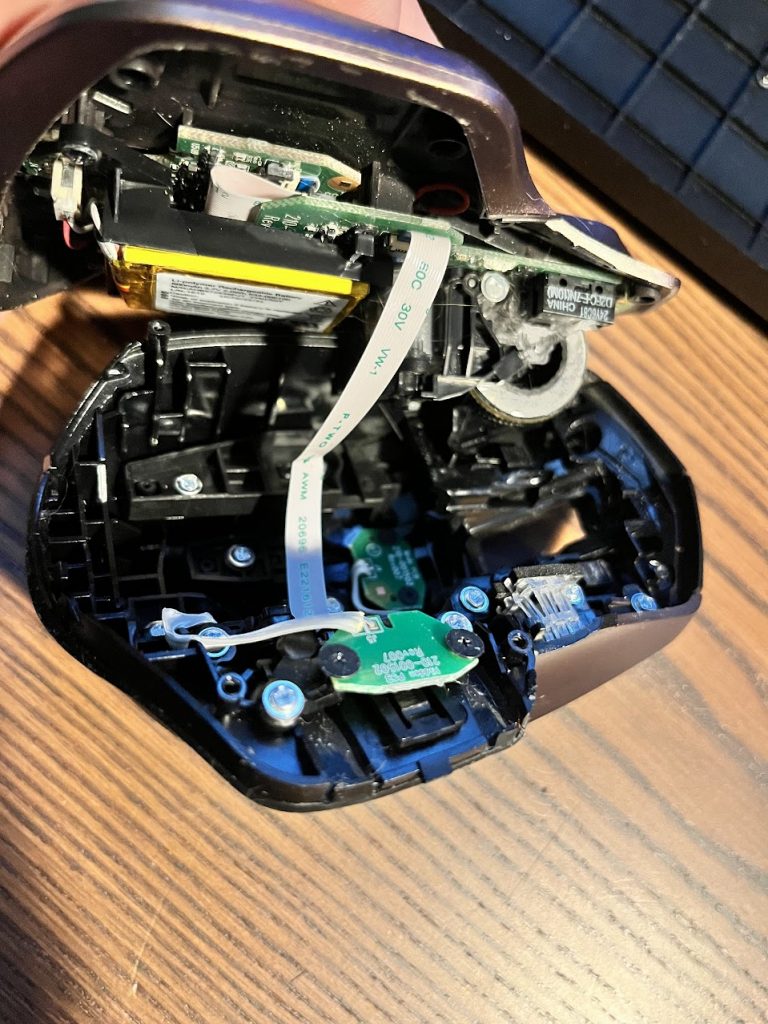I purchased the first revision of the Logitech MX Master mouse in 2019. It is now about 5 years old and I use it every day for all my activities on the PC, including gaming. However, for gaming, I received a Logitech G502X mouse as a gift from my wife, which I use with my PC instead of currently used.
The MX Master is perfect for use with MacOS, which I have been using for my daily work for many years. It offers the great flexibility of connecting via the dedicated Logitech USB dongle or Bluetooth. From this point of view, it’s the best solution for working with different devices. In my case, these include a Macbook Pro, a PC (running either Linux or Windows for various purposes), and occasionally my Raspberry Pi 4 for displaying dashboards in Grafana.
About two weeks ago, I began my daily routine in the morning. I sat down at my screens and suddenly the MX Master didn’t respond to any movement, although clicks and connectivity with the Macbook were functioning correctly. This issue persisted across other devices as well. So I thought it was time for a change.
However, I remembered encountering a similar unusual problem with this mouse 2-3 years ago. A quick Google search had helped me fix it and restore its functionality. Thus, I placed the MX Master on a shelf to check and possibly repair it when I had some free time.
Today, I found the time and typed a simple query into Google: “Logitech MX1 laser stopped working”. The first link led me to a YouTube video titled “Logitech MX Master Mouse’s Cursor Not Moving but Buttons Still Work – How to Fix It?“. I followed the tip mentioned there that to loose screws of thumb button and…. it works 🙂 So… Definitely MX Master in 1st revision is the best immortal mouse <3
Some pictures of 3 simple fixing steps: Open, loose screws, Close 😀